How to view the page source on Firefox and Chrome mobile
Viewing the page source on Firefox and Chrome mobile is as easy as prepending view-source: to the URL. Example: https://foosel.net becomes view-source:https://foosel.net.
Viewing the page source on Firefox and Chrome mobile is as easy as prepending view-source: to the URL. Example: https://foosel.net becomes view-source:https://foosel.net.
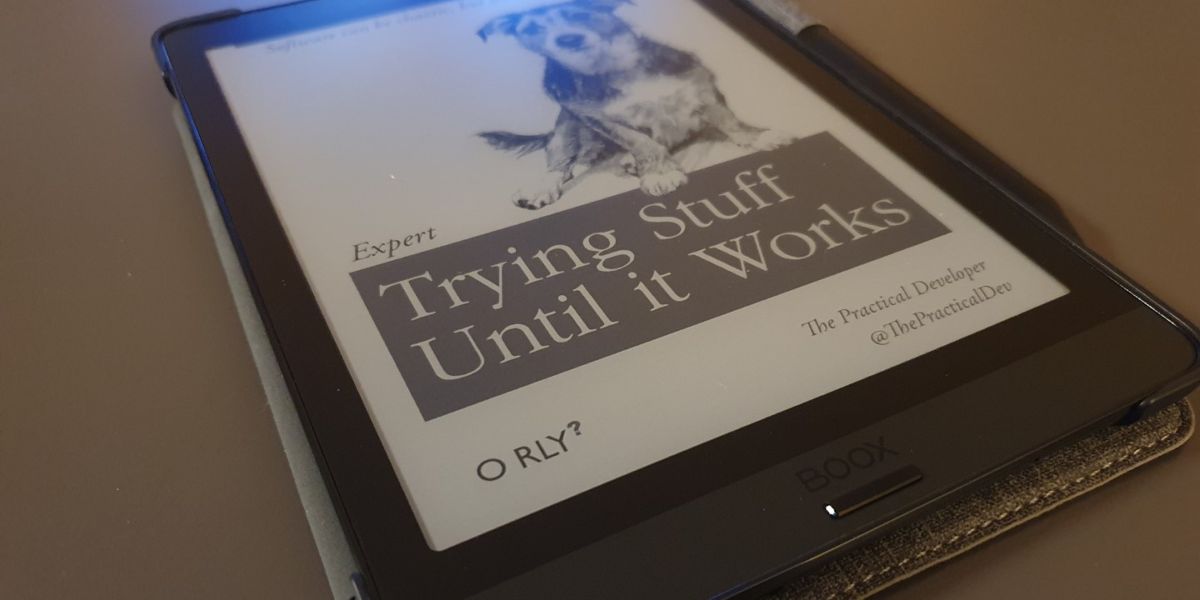
I’ve always been a bookworm. As a child, my favourite past time was reading. I usually dragged my current book with me everywhere and would read at any opportunity1. So, when e-readers became a thing, I was very excited to save on a ton of shelf space in the future and got myself an Amazon Kindle at the first chance I got. Back then in 2010 I actually had to import my Kindle 3 Keyboard from the US since it wasn’t available in Germany yet. And since then I’ve gone through a couple of e-readers, all of them Kindles. But all the time I was a bit annoyed at two things: ...
If you need to detect whether you are running in Termux from a bash script, check if $PREFIX contains the string com.termux: echo $PREFIX | grep -o "com.termux" This can also be used to set a variable in a Taskfile: vars: TERMUX: '{{and .PREFIX (contains "com.termux" .PREFIX)}}' Source
In order to open a file from Tasker in Markor (e.g. to edit a newly created blog post), create a “Send Intent” step with: Action: android.intent.action.SEND Cat: None Mime Type: text/plain Data: content://net.dinglisch.android.taskerm.fileprovider/external_files/path/to/the/file (be sure to replace /path/to/the/file with the absolute path to the file you want to open) Package: net.gsantner.markor Class: net.gsantner.markor.activity.DocumentActivity Source
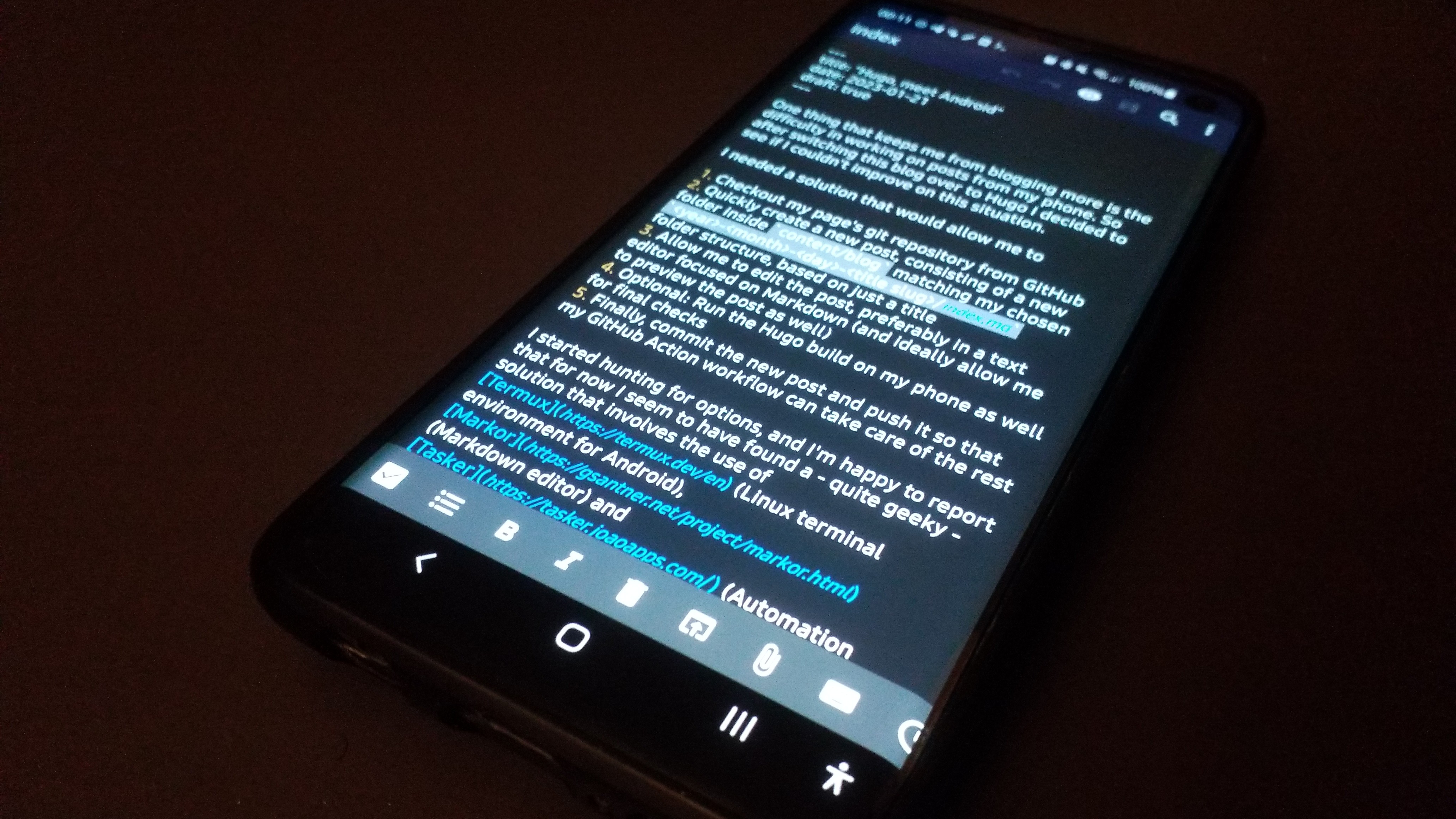
One thing that kept me from blogging more so far was the difficulty in working on posts on my phone. So after switching this blog over to Hugo I decided to see if I couldn’t improve on this situation. I needed a solution that would allow me to Checkout my page’s git repository from GitHub Quickly create a new post, consisting of a new folder inside content/blog matching my chosen <year>-<month>-<day>-<title slug>/index.md folder structure, based on just a title Allow me to edit the post, preferably in a text editor focused on Markdown (and ideally allow me to preview the post as well) Optional: Run the Hugo build on my phone as well for final checks Finally, commit the new post and push it so that my GitHub Action workflow can take care of the rest I started hunting for options, and I’m happy to report that for now I seem to have found a - quite geeky - solution that involves the use of Termux (Linux terminal environment for Android), Markor (Markdown editor) and Tasker (Automation tool)1. ...