Edit 2024-09-09: Please be advised that this post refers to an older version of keyd that still used a different configuration format. An older version also stated the config file was stored at ~/.config/keyd, that was an error on my part. Thanks to a reader for the related heads-up!
As a German living in Germany with umlauts in my last name and a US ANSI keyboard layout on all my devices1 I need to remap some stuff to be able to easily type ä, ö, ü and ß. On Windows I solved this with Autohotkey, mapping AltGr+a to ä, AltGr+o to ö, AltGr+u to ü and AltGr+s to ß (well, technically RAlt - the right Alt key). That has burned itself into my muscle memory now, and so while currently setting up my new Framework laptop under Linux, with Gnome running on Wayland, I was looking for a way to remap the keys to this layout as well.
In the old days, I would have written an .Xmodmap file and called it a day, but that no longer works under Wayland. Thankfully however there’s a whole new generation of mapping tools that instead of depending on the X server allow remapping right at the kernel input level, and one of them is keyd which I used to solve my umlaut problem, and while at it also added a fancy mod layer and even a mouse layer.
First of all, in Gnome I set the keyboard layout to “English (intl., with AltGr dead keys)”, making it look like this:
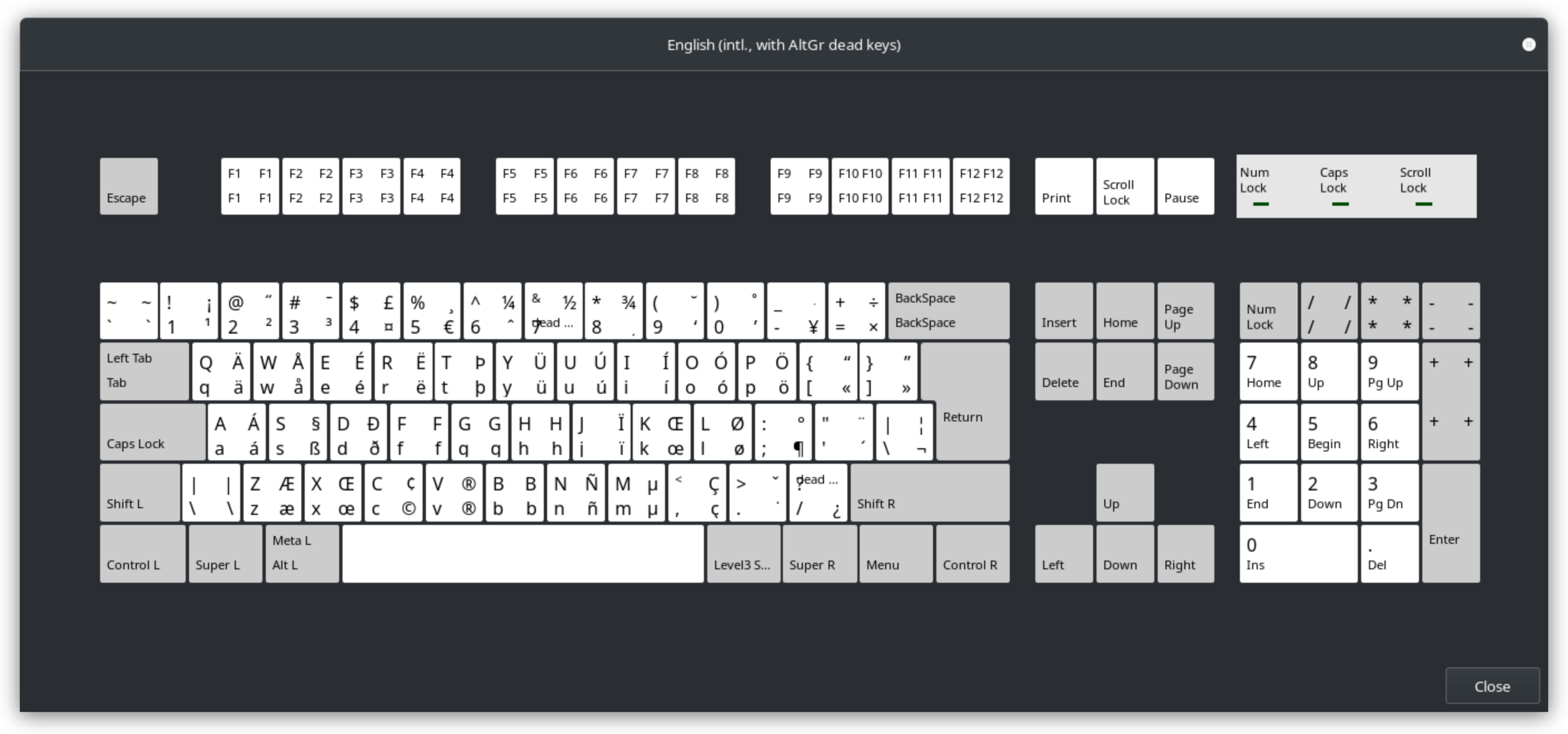
Then I downloaded, compiled and installed keyd and created a config file at /etc/keyd/default.cfg with the following contents:
[ids]
*
[main]
capslock = layer(mod)
rightalt = layer(dia)
rightcontrol = overload(control, sysrq)
[dia]
a = G-q
o = G-p
u = G-y
s = G-s
e = G-5
` = G-S-;
[mod]
alt = layer(mouse)
j = left
k = down
l = right
i = up
u = home
o = end
y = pageup
h = pagedown
p = delete
; = insert
[mouse]
j = kp4
k = kp2
l = kp6
i = kp8
f = leftmouse
s = rightmouse
d = middlemouse
What this does is first of all attach two layers mod and dia to CapsLock and right Alt respectively, and then it also gives the right Ctrl key a second purpose in life. Holding it still makes it act like your regular Ctrl key, but merely tapping it now will make it act like PrintScreen aka SysRq, allowing me to take screenshots more quickly than my laptop’s keyboard layout would regularly allow2.
But let’s take a closer look at the layers.
Solving my umlaut problem
Let’s start with the dia layer, since that is what solves my umlaut problem. I couldn’t get the compose key to work for me, so I went with mapping my desired shortcuts to the right shortcuts on the international layout for the key to pop up:
a->AltGr+q(ä)o->AltGr+p(ö)u->AltGr+y(ü)s->AltGr+s(ß)e->AltGr+5(€)`->AltGr+Shift+;(°)
Adding a mod layer…
While at it I decided to also add another feature I’m used to from my UHK, and that is the Mod layer together with its arrow keys, home, end etc. So I replicated that as well, which is the mod layer here. And because I cannot remember a single time in my life where I ever needed CapsLock, that became my mod key. With Capslock held, we have the following mappings:
j->leftk->downl->righti->upu->homeo->endy->pageuph->pagedownp->delete;->insert
I’ve since also enabled CapsLock as Mod key on my UHK, in the hopes that this will accelerate my muscle memory learning process.
… and adding a mouse layer too!
And then I thought, hm, can I maybe even add a mouse layer? And yes, I can. So I added a mouse layer, which is activated by holding Alt and CapsLock together. I enabled mouse keys in Gnome’s accessibility settings, which allows me to move the mouse cursor with the numpad keys. My keyboard does not have numpad keys, but keyd doesn’t care, and so we end up with this mapping:
j-> move cursor leftk-> move cursor downl-> move cursor righti-> move cursor upf-> left mouse buttons-> right mouse buttond-> middle mouse button
I’m not sure I’ll actually use this a lot tbh, this was more a case of “can it be done?” and “why not?”. But it’s nice to have the option. Something I still need to experiment on however are the acceleration settings, because out of the box this was way too slow for me, so after finding an answer here I changed the mouse key parameters a bit via
gsettings set org.gnome.desktop.a11y.keyboard mousekeys-max-speed 2000;
gsettings set org.gnome.desktop.a11y.keyboard mousekeys-init-delay 20;
gsettings set org.gnome.desktop.a11y.keyboard mousekeys-accel-time 2000;
But I’m not 100% happy with this yet and need to play around with things a bit more.
Fixing the “Disable Touchpad while Typing” feature
One problem arose from all of this reconfiguration, and that was that the “Disable Touchpad while Typing” (DWT) feature was no longer working, which turned out to be a rather big deal - I kept unintentionally moving the cursor or even clicking on things while typing. Thankfully a quick search made me stumble over this helpful post that not only explained the issue but also showed me how to solve it.
To summarize, DWT works by pairing up touchpad and keyboard either by them having the same vendor and product id, or being marked as “internal”. In the case of keyd acting as my keyboard, neither was true anymore and thus DWT no longer worked. The solution was to modify the libinput properties of the virtual keyd keyboard such that it would be marked as “internal”. Putting this into /etc/libinput/local-overrides.quirks sufficed:
[Virtual Keyboard]
MatchUdevType=keyboard
MatchName=keyd virtual keyboard
AttrKeyboardIntegration=internal
Conclusion
keyd seems like a powerful tool, and even though I haven’t actually yet tested it, should at any point I want to switch to X11 or a blank terminal on this laptop now, all these mappings should continue to function (as long as I set the keyboard layout to English international). That’s definitely a way cleaner solution than the xmodmap approach I was using in the past. And I can now finally type my name again!