For every OctoPrint release I run through several update tests: I flash a specific OctoPi version, push it to a specific OctoPrint version, configure the release channel, then see if updating to the newest release (candidate) works fine. I use my testrig and its automation scripts for that and usually go through something between 5 and 10 separate scenarios.
So far all of these scenarios were noted down as a Markdown table in my release checklist that these days I prepare in my Obsidian vault, including manually adjusting the testrig commands to match the scenario. Having to take care of the latter is something that has been annoying for a long time now, and during the preparation for yesterday’s release candidate I decided enough is enough and looked into improving my tooling a bit. In the end, I used Obsidian’s quite amazing Dataview plugin to query the information about the planned test scenarios from the checklist’s frontmatter, build the testrig command from that, then render all of this as a table, complete with some checkboxes for state logging during the tests and a copy button for the command.
Here’s the format of the frontmatter for the latest release candidate 1.9.0rc5:
update_test_type: maintenance
update_tests:
- image: 0.17.0-py3
update_test_type: simplepip
additional: pip=21.3.1
wip: true
done: true
- image: 0.18.0
channel: maintenance
start: 1.8.7
wip: true
done: true
- image: 0.18.0-latest
channel: maintenance
wip: true
done: true
- image: 1.0.0
channel: maintenance
start: 1.8.7
wip: true
done: true
- image: 1.0.0-latest
channel: stable
wip: true
done: true
- image: 1.0.0-latest
channel: maintenance
start: 1.9.0rc3
wip: true
done: true
- image: 1.0.0-latest
channel: maintenance
start: 1.9.0rc4
wip: true
done: true
And this is the dataviewjs query I used:
const createCheckbox = (checked) => {
const checkbox = this.container.createEl("input", {"type": "checkbox"});
checkbox.checked = checked;
return checkbox;
}
const createDropdown = (options, selected) => {
const dropdown = this.container.createEl("select");
options.map((value, idx) => {
const option = dropdown.createEl("option", {"text": value, "value": value});
option.selected = (value == selected);
});
return dropdown;
}
const createCopyButton = (command) => {
const button = this.container.createEl("button", {"text": "Copy"})
button.addEventListener("click", (evt) => {
evt.preventDefault();
navigator.clipboard.writeText(command);
});
return button;
}
const DUTS = ["pia", "pib", "pic"];
const update_type = dv.current().update_test_type || "maintenance";
const tests = dv.current().update_tests;
dv.table(["ID", "WIP", "Done", "DUT", "OctoPi", "Channel", "Start", "Command", ""], tests
.map((t, idx) => {
const dut = t.dut || DUTS[idx % DUTS.length];
const version = (!t.start || t.start == "stock") ? "" : `,version=${t.start}`;
let command;
switch (t.update_test_type) {
case "simplepip": {
command = `fab flashhost_flash_and_provision:${t.image} octopi_test_simplepip`;
if (t.additional) {
command += ":" + t.additional;
}
break;
}
default: {
command = `fab flashhost_flash_and_provision:${t.image} octopi_test_update_${update_type}:${t.channel}${version}`;
if (t.additional) {
command += "," + t.additional
}
break;
}
}
const wipCheckbox = createCheckbox(t.wip);
const doneCheckbox = createCheckbox(t.done);
const dutDropdown = createDropdown(DUTS, dut);
const copyButton = createCopyButton(command);
return [idx + 1, wipCheckbox, doneCheckbox, dutDropdown, t.image, t.channel, t.start ? t.start : "stock", "`" + command + "`", copyButton]
}));
This iterates over the list of scenarios, and for each generates a command, assigns one of the DUTs (Device Under Test) of the testrig, creates checkboxes for WIP and Done seeded from the frontmatter data and also a copy button. This then gets rendered as a table.
Throwing that query in a dataviewjs typed markdown code fence yields a nice rendition of the data that allows me to check if I have forgotten anything, track my progress with the checkboxes and also allows me to easily copy the generated command with the click of a button, so I don’t have to manually copy paste stuff anymore:
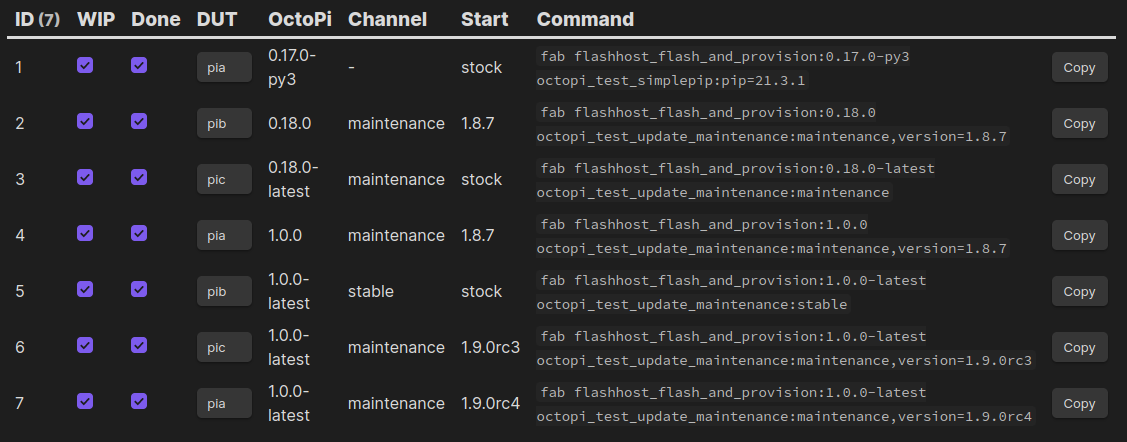
What I have not yet figured out is how to manipulate the frontmatter directly via the checkboxes and DUT dropdowns (for logging purposes) - right now I still have to edit the state changes manually to persist them. The MetaEdit plugin for Obsidian looked promising, but that doesn’t seem to be flexible enough to manipulate a list of items (yet).
In any case, this helped me a ton yesterday, and will save me a lot of time with future releases and release candidates!